安装步骤
第一步 群晖安装docker
进入 ‘套件中心’,在搜索框输入docker搜索并安装;
安装成功后,打开docker
第二步 安装qbittorrent
1、 打开docker,点击‘注册表’,在搜索框输入qbittorrent,双击安装 荒野无灯大神的80x86/qbittorrent。
荒野无灯:https://hub.docker.com/r/80x86/qbittorrent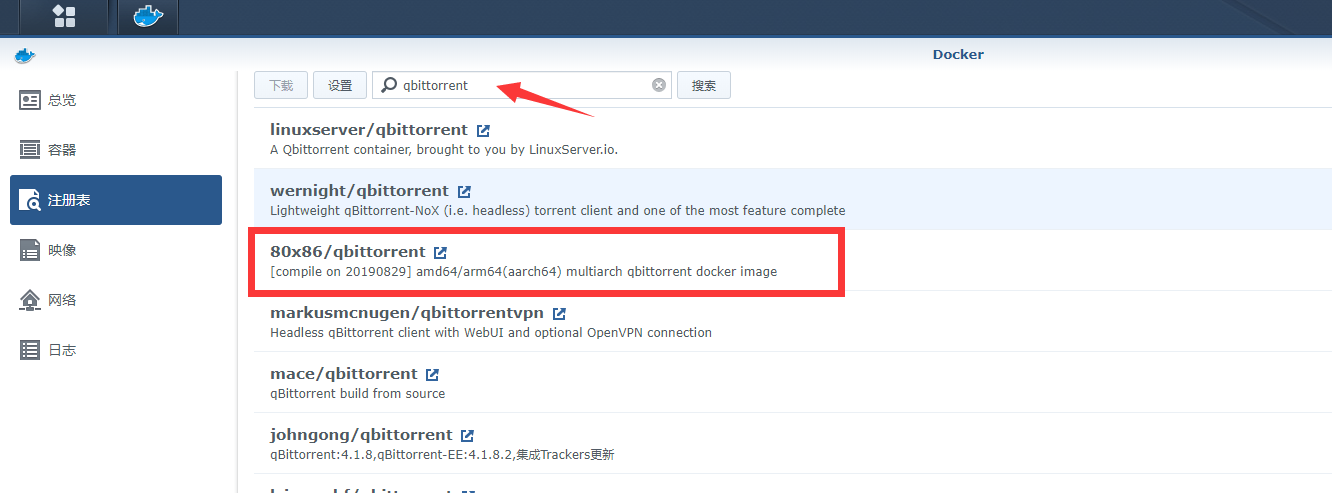
2、 安装80x86/qbittorrent,标签选择amd64(这个要根据您的CPU架构来进行选择)有些群晖CPU是ARM架构。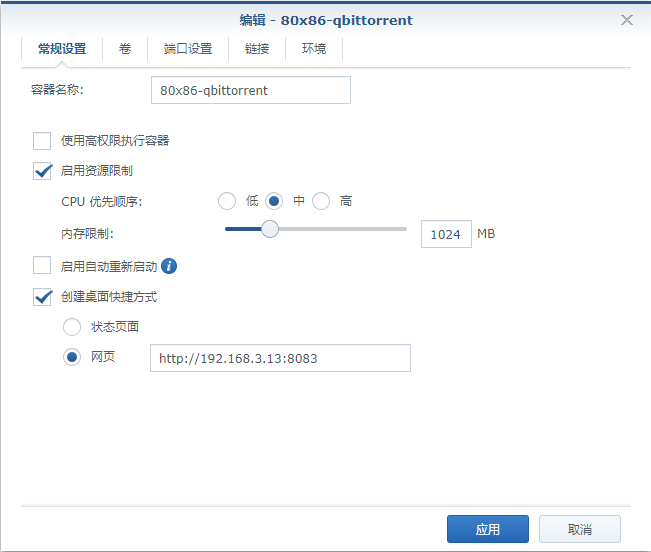
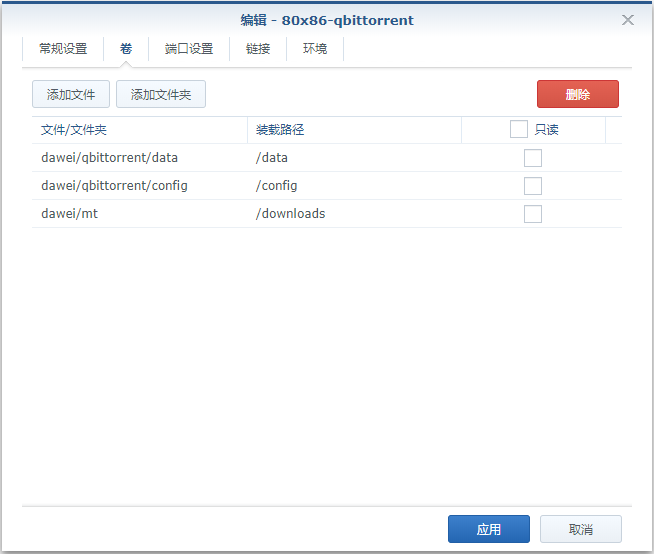
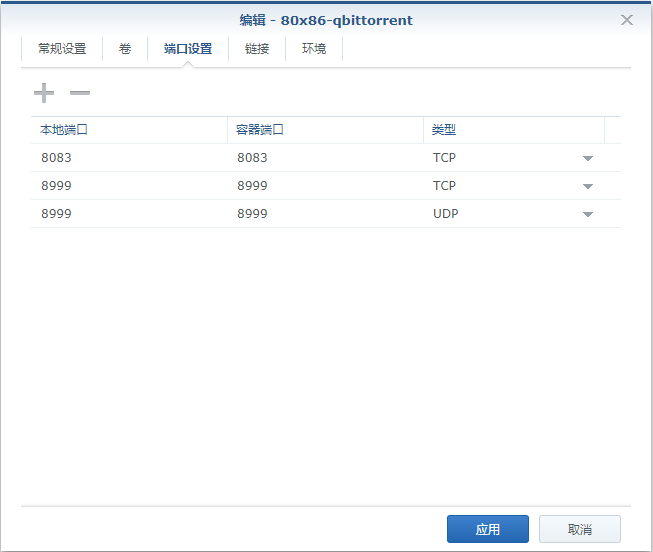
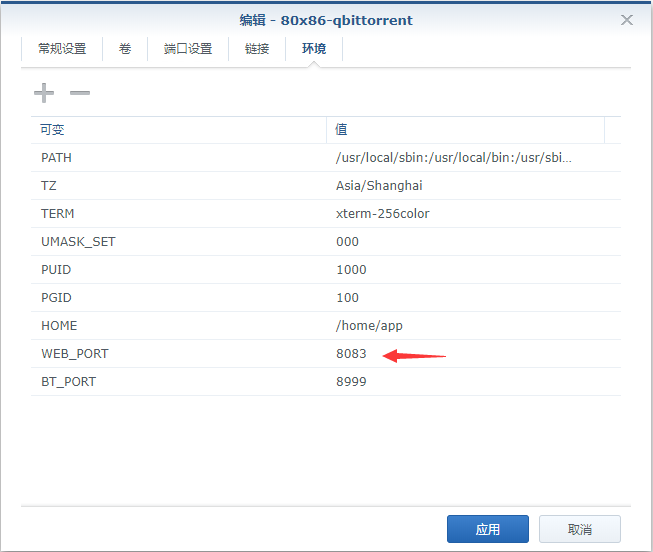
划重点:
- 添加3个映射
/config、/data、/downloads到本地的目录(具备读写权限); - 修改默认映射端口
8080为8083 - 修改环境变量
WEB_PORT为8083,等于第二条
启动,访问:http://localhost:8083(username: admin, password: adminadmin)
版权属于:爱语飞飞Blog
本文链接:https://www.iyuu.cn/archives/304/
转载时须注明出处


