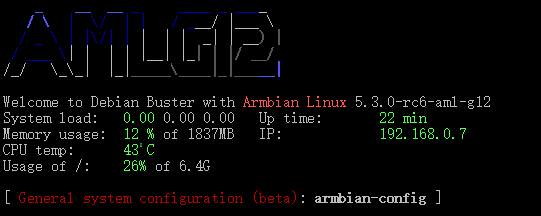下载地址
https://yadi.sk/d/srrtn6kpnsKz2/Linux/ARMBIAN
https://yadi.sk/d/pHxaRAs-tZiei
我所用的版本:Armbian_5.94_Aml-g12_Debian_buster_default_5.3.0-rc6_desktop_20190901.img
桌面环境:xfce
更换中国科学技术大学源(非必须)
编辑/etc/apt/sources.list,内容为:
deb http://mirrors.ustc.edu.cn/debian stretch main contrib non-free
deb http://mirrors.ustc.edu.cn/debian stretch-updates main contrib non-free
deb http://mirrors.ustc.edu.cn/debian stretch-backports main contrib non-free
deb http://mirrors.ustc.edu.cn/debian-security/ stretch/updates main contrib non-free步骤
前置步骤:
A: armbian-config-->Personal-->Timezone-->Asia-->chongqing重庆或shanghai上海
B: armbian-config-->Personal-->Mirror-->清华大学源
1、查看环境变量locale
2、更新列,更新程序sudo apt update && apt upgrade -y
3、安装中文字体sudo apt-get install ttf-wqy-zenhei文泉驿正黑字体
或者sudo apt-get install fonts-noto-cjk google思源字体
4、开启字库sudo nano /etc/locale.gen,去掉zh_CN.UTF-8前面的# 保存
5、更新字体缓存fc-cache -v
6、设置默认简体中文sudo nano /etc/default/locale内容改为:
LANGUAGE=zh_CN.UTF-8
LANG=zh_CN.UTF-8
LC_ALL=zh_CN.UTF-8备注:
全中文环境增加LC_ALL=zh_CN.UTF-8
半中文环境增加LC_CTYPE=zh_CN.UTF-8 和 LANG=en_US.UTF-8
7、全部已完成,重启Linuxreboot
查看环境变量
重启完成后,可以在命令行下,输入:locale
如果设置正确,会显示如下:
Using username "root".
_ __ __ _ ____ _ ____
/ \ | \/ | | / ___/ |___ \
/ _ \ | |\/| | | | | _| | __) |
/ ___ \| | | | |__| |_| | |/ __/
/_/ \_\_| |_|_____\____|_|_____|
Welcome to Debian Buster with Armbian Linux 5.3.0-rc6-aml-g12
System load: 1.83 0.72 0.27 Up time: 1 min
Memory usage: 20 % of 1805MB IP: 192.168.0.8
CPU temp: 53°C
Usage of /: 41% of 6.4G
Last login: Fri Sep 6 10:00:33 2019 from 192.168.0.6
root@aml:~# locale
LANG=zh_CN.UTF-8
LANGUAGE=zh_CN.UTF-8
LC_CTYPE="zh_CN.UTF-8"
LC_NUMERIC="zh_CN.UTF-8"
LC_TIME="zh_CN.UTF-8"
LC_COLLATE="zh_CN.UTF-8"
LC_MONETARY="zh_CN.UTF-8"
LC_MESSAGES="zh_CN.UTF-8"
LC_PAPER="zh_CN.UTF-8"
LC_NAME="zh_CN.UTF-8"
LC_ADDRESS="zh_CN.UTF-8"
LC_TELEPHONE="zh_CN.UTF-8"
LC_MEASUREMENT="zh_CN.UTF-8"
LC_IDENTIFICATION="zh_CN.UTF-8"
LC_ALL=zh_CN.UTF-8
root@aml:~#方法二:
命令行:armbian-config进入图形配置界面
依次如图: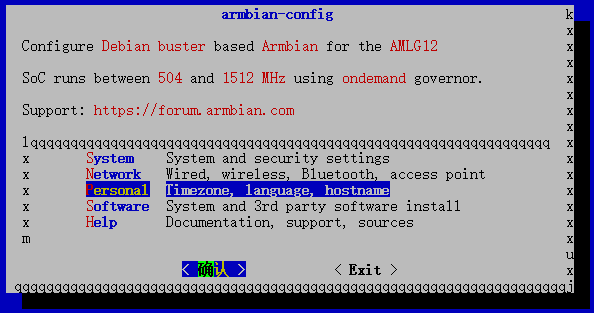
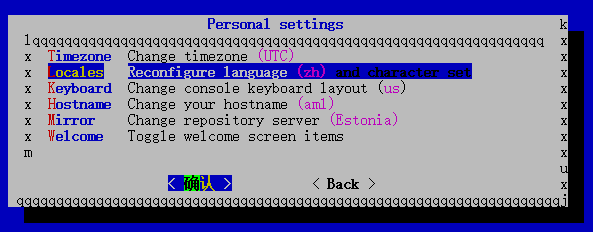
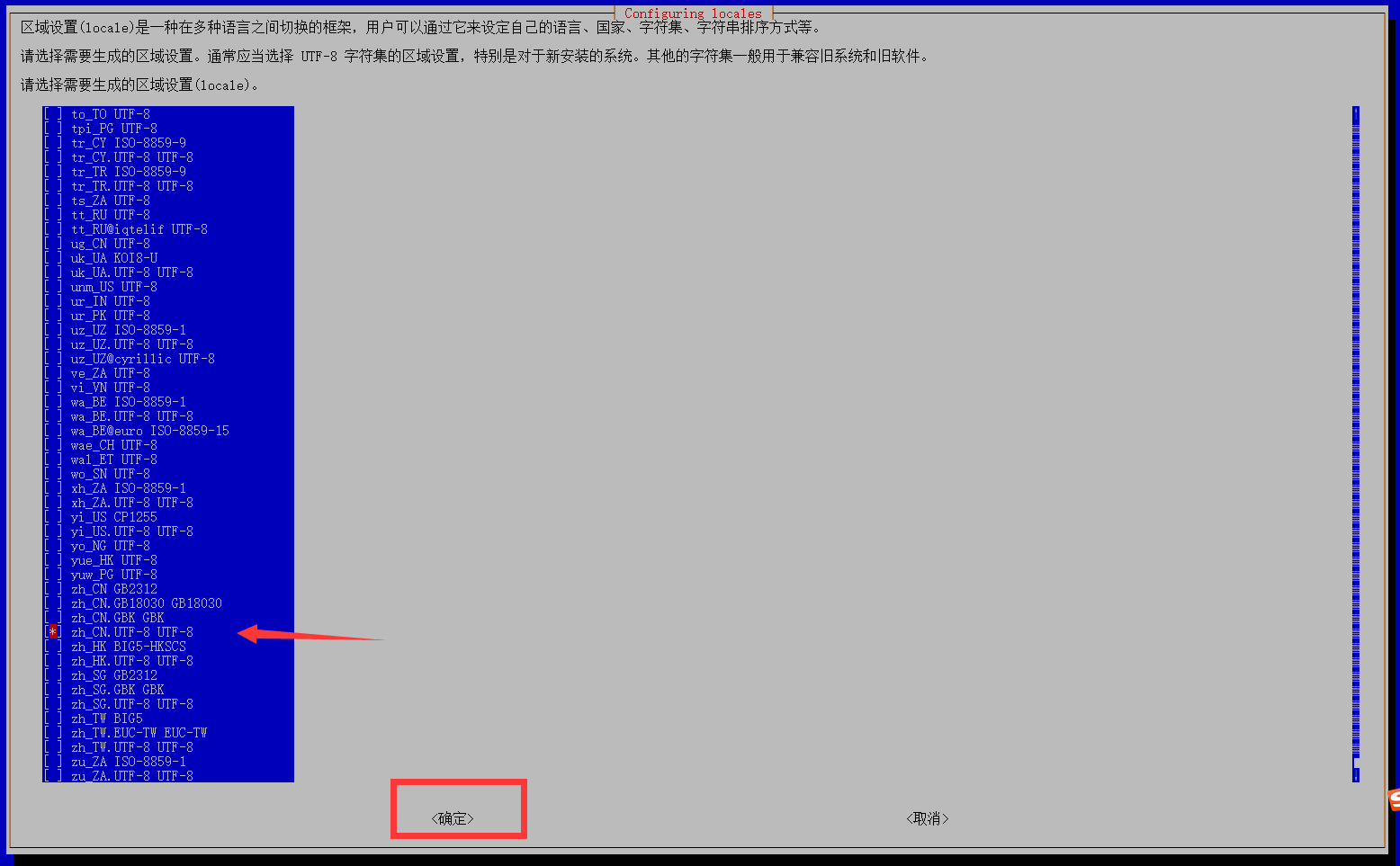
相关文章
版权属于:大卫科技Blog
本文链接:https://www.iyuu.cn/archives/220/
转载时须注明出处